Extensions are small pieces of software that can be used to customize browsing functions. Extensions allow you to adapt Chrome functionality to your needs. Extensions are a type of software built on top of web technologies such as HTML, JavaScript, and CSS. If I have to give an example to make it easier to understand – It’s like a bike enthusiast adding accessories to his bike. The bike is always prepared and equipped with additional equipment to make the ride more comfortable and safe. A small sand shield is installed to keep the sand clean. Bicycle bags are used to store small items such as phones and wallets when pedaling. Mounted with reflectors. Mounted with small carriers. That concept is the concept that Extension uses.
Extensions serve individual purposes such as making the browser easier to use (or useful) and can make things easier for the user. Each Extension has multiple components and a range of functionality. Extensions should be purposeful and dense. Extensions can be displayed in order from the simplest icon (for example: Google mail extension icon). If using extensions, type chrome web store in the search bar. Then search for the extensions you want to use in the search bar on the web store page. Then click Add to chrome and the extension installation is successful. Click on the extension icon and you can use it. It’s an extension that has standardized and summarized privacy policies.
This is an add on that will help you easily click agree without reading these terms. Terms of Service; didn’t t Read sets standards based on how much a website cares about or violates a user’s rights. This is what determines the privacy policies of these websites from very good (A) to very bad (E). This extension displays the standard settings of the website such as A / B / C / D+ at the top of the Address bar. If you click on this icon, the terms and privacy policies of the website, Important benchmarks are available. The extension will warn you the first time you visit a poorly rated website.
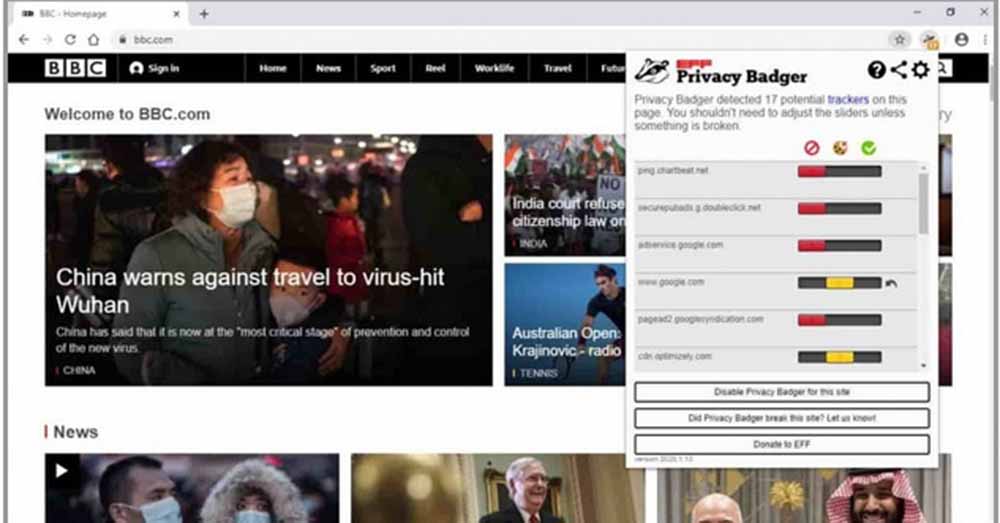
This extension is open source. Privacy badger is an extension that automatically blocks invisible trackers. Privacy badger is an extension that monitors which areas of the internet are tracking you while you are browsing. The Privacy badger indicates Do Not Track. If the tracker ignores his wishes, his badger extension learns to block the tracker. Privacy badger blocks a tracker if it is found on three different websites. Https everywhere is an extension that automatically converts thousands of websites from insecure http (hyper text transfer protocol) to secure https (hyper text transfer protocol secure).
Https everywhere protects your account from multiple forms of surveillance and access. Https everywhere is an extension that blocks access to thousands of websites starting with http. Http stands for Hyper Text Transfer Protocol and is the basic way to go to websites. https stands for Hyper Text Transfer Protocol Secure and makes website links that start with http more secure. Unlock origin is an open-source. It is a cross-platform browser extension that filters content and blocks annoying ads. Ublock origin can be used not only in Chrome, but also in Chromium, Edge, Firefox, etc.




